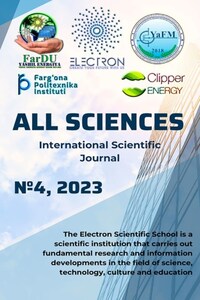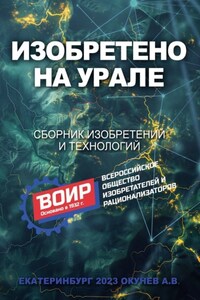Editor Ibratjon Xatamovich Aliyev
Editor Obbozjon Xokimovich Qo'ldoshev
Cover design Ibratjon Xatamovich Aliyev
Cover design Boxodir Xoshimovich Karimov
Illustrator Ibratjon Xatamovich Aliyev
Illustrator Boxodir Xoshimovich Karimov
Illustrator Axliddin Mirzoxidovich Qo'chqorov
Reviewer, Doctor of Physical and Mathematical Sciences, Professor and Head of the Department of "Technological Education" of the Faculty of Physics and Technology of Fergana State University Salim Madraximovich Otajonov
Reviewer, Doctor of Physical and Mathematical Sciences, Professor of the Department of "Physics" of the Energy Faculty of the Fergana Polytechnic Institute No'monjon Akramovich Sultonov
Reviewer, Doctor of Technical Sciences, Professor of the Scientific Research Institute "Physics of Semiconductors and Microelectronics" at the National University of Uzbekistan Obbozjon Xokimovich Qo'ldoshev
Proofreader Ibratjon Xatamovich Aliyev
Translator Ibratjon Xatamovich Aliyev
© Boxodir Xoshimovich Karimov, 2023
© Axliddin Mirzoxidovich Qo'chqorov, 2023
ISBN 978-5-0059-5227-1
Created with Ridero smart publishing system
Arduino is an electronic designer and a convenient platform for the rapid development of electronic devices for students and professionals. The platform has become popular all over the world due to the convenience of the programming language, as well as open architecture and program code. It is programmed via the USB port.
Arduino blue-green light board. At its core, Arduino is a small personal computer that allows you to go beyond the virtual world into the physical world and interact with it. Arduino-based devices can receive information about the environment through various sensors, and can also control various actuators.
Arduino-based device designs can work independently or interact with computer software. Try to use our tips, and soon it will all make real sense.
Arduino UNO is a developer board, one of several (Mega, Nano, etc.), based on the ATmega328 microcontroller. It is popular mainly because of its extensive support network and versatility. The Arduino UNO has 14 digital I – O ports, six of which can output PWM. There are also 6 incoming analog ports. There is a 16 MHz generator, a USB port, a power connector, a reset button, and an ICSP connector.
Good luck with your independent project.
Chapter 1. INTRODUCTION TO ARDUINO
The first chapter discusses the appearance of the first microcontrollers, the advantage of Arduino, the history of the creation and development of the Arduino platform.
1.1. Arduino – what is it?
The appearance of the first microcontrollers marked the beginning of a new era in the development of microprocessor technology. The presence of most system devices in one case made the microcontroller similar to a regular computer. In the literature, they are called single-chip microcomputers. Accordingly, the desire to use microcontrollers as ordinary computers appeared almost with their appearance. But this desire was restrained by many factors. For example, to assemble a device on a microcontroller, you need to know the basics of circuit design, the device and operation of a particular processor, be able to program in assembly language and manufacture electronic equipment. Programmers, debuggers and other auxiliary devices will also be required. As a result, you cannot do without a huge amount of knowledge and expensive equipment. This situation did not allow many amateurs to use microcontrollers in their projects for a long time. Now, with the advent of devices that make it possible to work with microcontrollers without having a serious material base and knowledge of many subjects, everything has changed. An example of such a device is the Arduino project of Italian developers.
Arduino and its clones are kits consisting of a ready-made electronic unit and software. The electronic unit here is a printed circuit board with an installed microcontroller and a minimum of elements necessary for its operation. In fact, the Arduino electronic unit is an analog of the motherboard of a modern computer. It has connectors for connecting external devices, as well as a connector for communicating with a computer, through which the microcontroller is programmed. The features of Atmel’s ATmega microcontrollers used allow programming without the use of special programmers. All you need to create a new electronic device is an Arduino board, a communication cable and a computer. The second part of the Arduino project is software for creating control programs. It combines the simplest development environment and a programming language, which is a variant of the C/C++ language for microcontrollers. It has added elements that allow you to create programs without studying the hardware. So to work with Arduino, it is almost enough to know only the basics of programming in C / C++. Created for Arduino and many libraries containing code that works with various devices.
1.2. The advantage of Arduino!
The user of a modern computer does not think about the functioning of individual parts of the PC. He just runs the right programs and works with them. Similarly, Arduino allows the user to focus on the development of projects, rather than on studying the device and the principles of functioning of individual elements. There is no need to create complete boards and modules. The developer can use ready-made expansion boards or simply directly connect the necessary elements to the Arduino. All other efforts will be directed to the development and debugging of the control program in a high-level language. As a result, not only professionals got access to the development of microprocessor devices, but also just amateurs to do something with their own hands. The availability of ready-made modules and software libraries allows non-professionals in electronics to create ready-made working devices to solve their tasks. And the options for using Arduino are limited only by the capabilities of the microcontroller and the available version of the board, and, of course, by the imagination of the developer.